TrailTrove: A Hiking Trail Discovery Platform
As part of my web development journey, I wanted to create a project that was not just functional but also meaningful to me. That’s how TrailTrove came into existence—a platform dedicated to hikers where they can discover, review, and share their favorite trails.
TrailTrove is based on Colt Steele’s The Web Developer Bootcamp 2024, where we built a project called YelpCamp for campgrounds. Inspired by this concept, I reimagined it for hiking enthusiasts like myself. The result is a fully functional web application designed to help people explore the outdoors while demonstrating my web development skills.
The Purpose of TrailTrove
The goal behind TrailTrove was to create an application where users could:
- Find hiking trails shared by others.
- Share their own hiking trails by providing descriptions and images.
- Rate and comment on trails they’ve explored.
This project gave me the chance to apply the web development techniques I learned while building something I care about. It also introduced me to the complexities of full-stack development, from front-end design to back-end logic and database management.
Features of TrailTrove
1. Home Screen
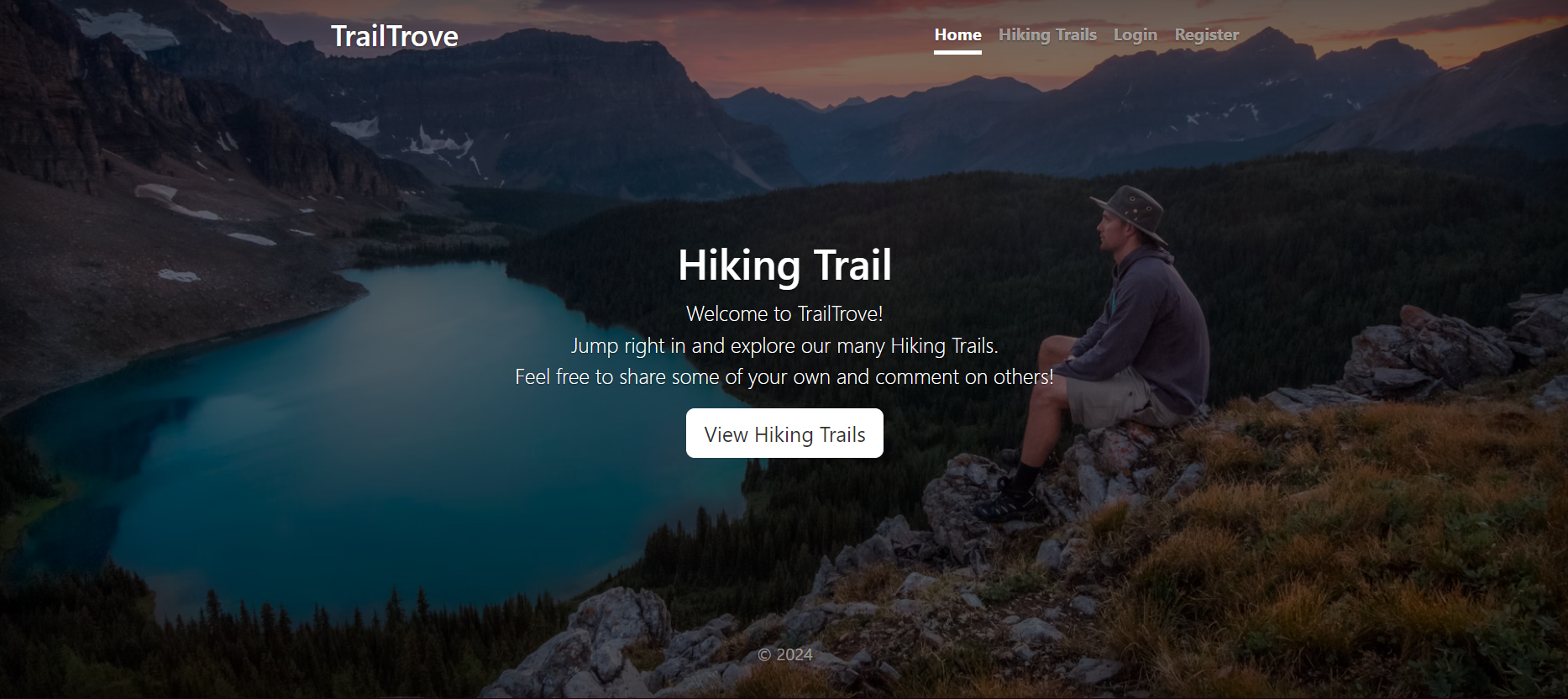
The home screen is a splash page that sets the tone for the application. It welcomes users with a clean design and clear navigation, guiding them to explore hiking trails or sign up to contribute.
2. User Authentication
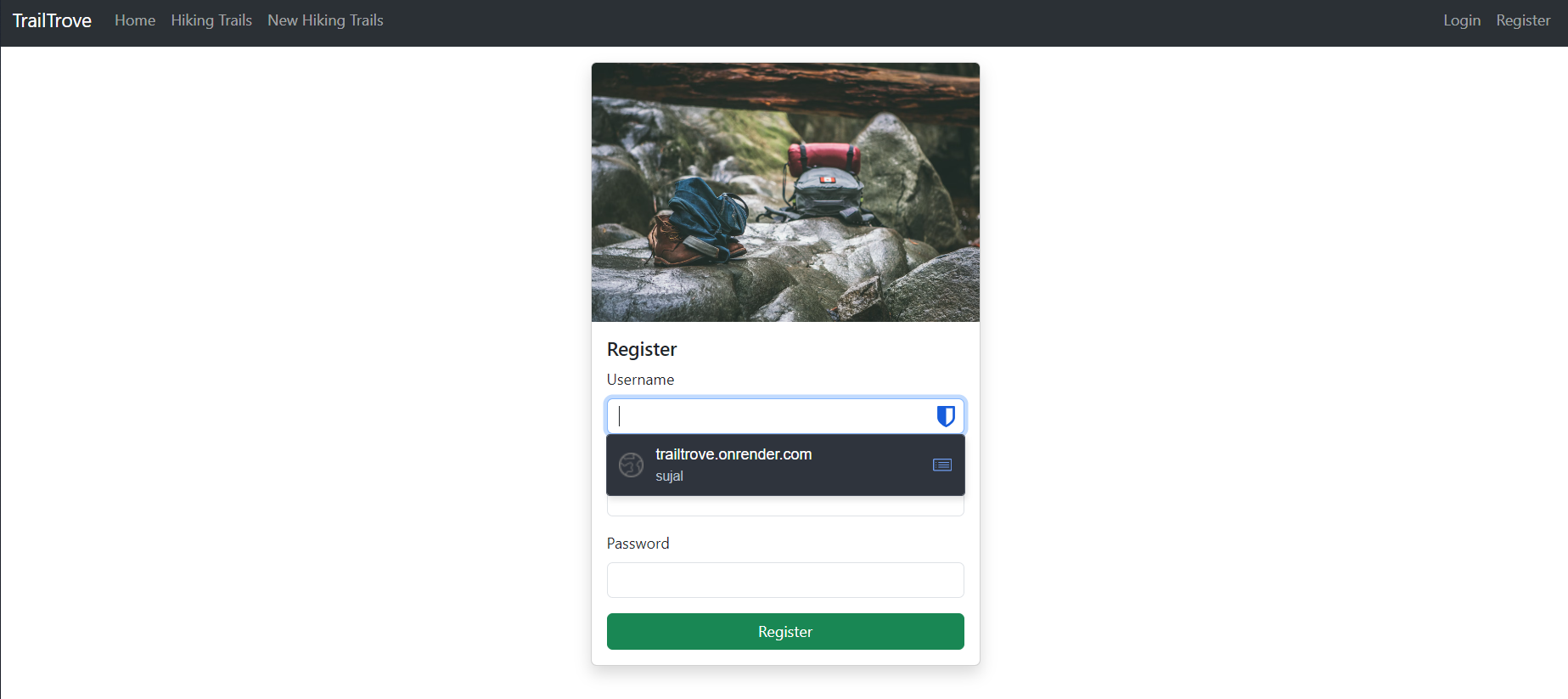
One of the core features of TrailTrove is secure user authentication. Users can create an account, log in, and access features like:
- Adding new hiking trails.
- Editing or deleting their own trails.
- Rating and commenting on trails shared by others.
I implemented this functionality using Passport.js, a library that simplifies the process of user authentication in Node.js applications. Middleware ensures that users can only edit or delete trails they’ve created, adding a layer of security.
3. Hiking Trails Screen
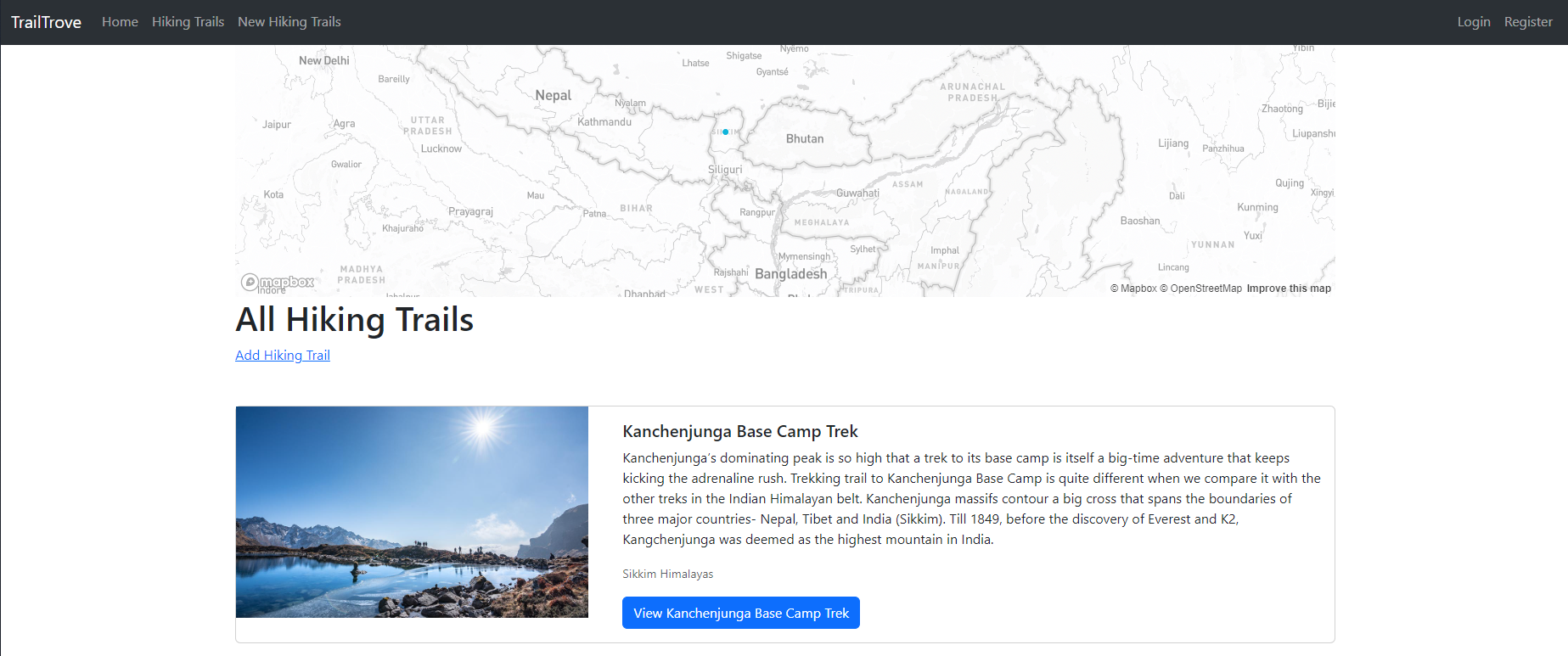
The hiking trails screen is where users can browse a list of trails contributed by the community. Each trail is displayed with:
- Its name.
- An image.
- A short description.
This page is dynamic, fetching data from the database and rendering it using the EJS templating engine. Clicking on a trail takes users to its detailed page.
4. Trail Details Screen
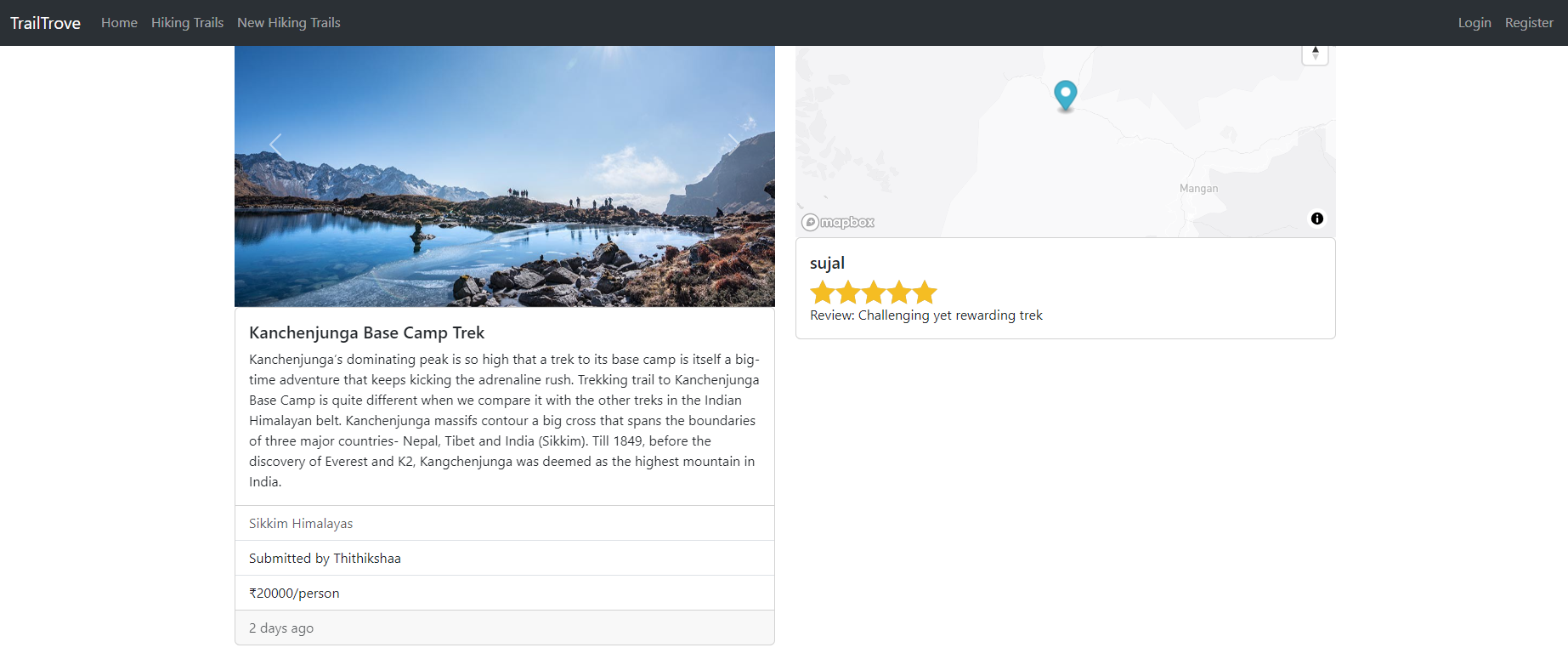
The trail details screen is a dedicated page for each hiking trail, displaying:
- A large image of the trail.
- A detailed description.
- User comments and ratings.
This feature allows users to share their thoughts and help others make informed decisions about the trails they want to explore. Comments and ratings are stored in the database and dynamically rendered on the page.
5. Adding New Trails
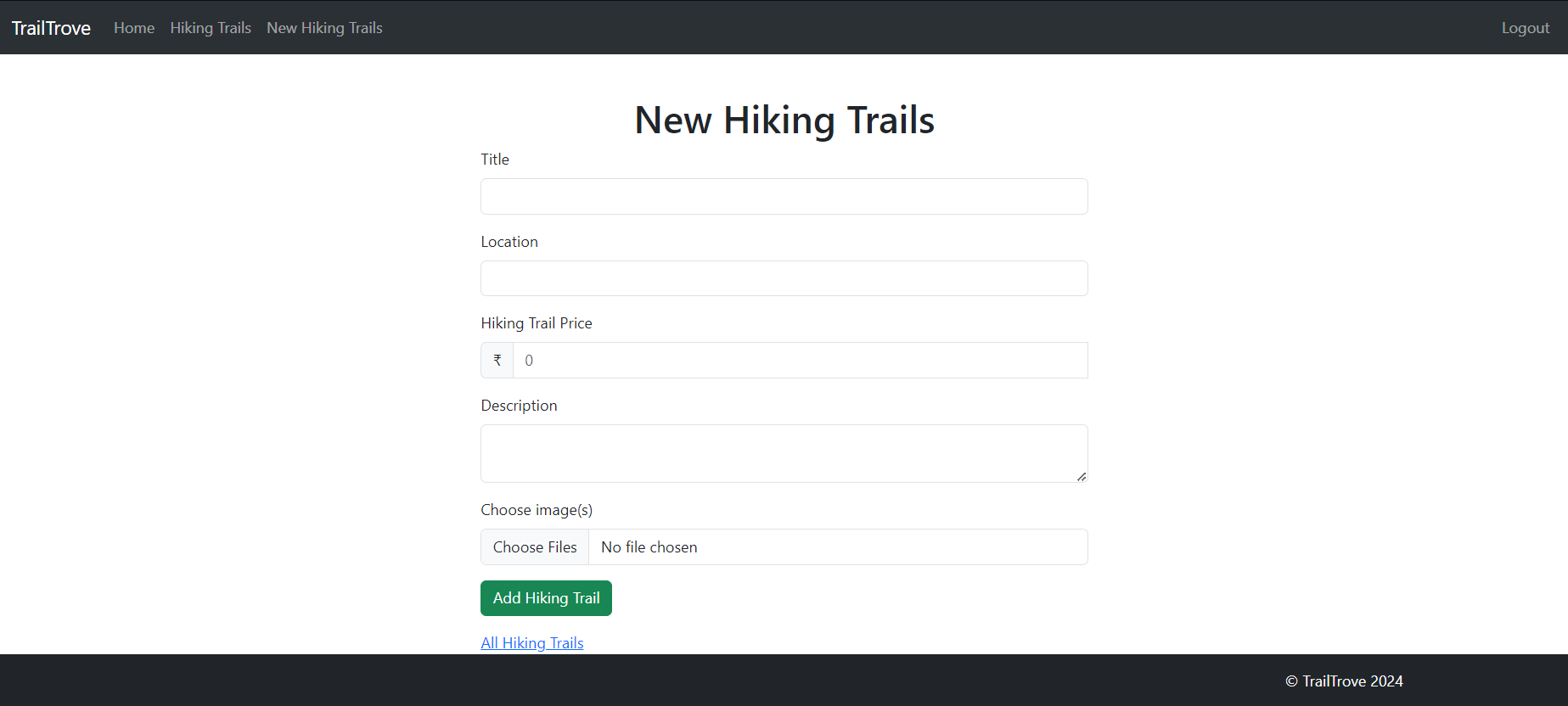
TrailTrove encourages community participation by allowing users to add new hiking trails. The “Add New Trail” page includes a simple form where users can:
- Provide the trail’s name.
- Upload an image.
- Write a description about the trail.
This feature required integrating form validation to ensure users provide all necessary information. Data submitted through the form is stored in the database, and the new trail becomes immediately available on the hiking trails screen.
Technology Stack
TrailTrove is built using a modern web development stack, showcasing both front-end and back-end skills. Here’s an overview of the technologies used:
Frontend
- HTML, CSS, and Bootstrap: These were used to create a responsive and visually appealing interface. Bootstrap components allowed for quick prototyping and ensured the design was consistent across all devices.
- EJS (Embedded JavaScript): This templating engine helped dynamically render pages, enabling seamless integration between front-end views and back-end data.
Backend
- Node.js and Express.js: The core of TrailTrove’s server-side functionality. Node.js powers the application’s runtime, while Express.js manages routing, middleware, and API endpoints.
Database
- MongoDB: Used to store all the application’s data, including user accounts, hiking trails, and user comments. MongoDB’s flexible schema made it easy to implement relationships between trails and their associated reviews.
Authentication
- Passport.js: Simplified the process of user authentication, supporting secure login, registration, and session management.
Hosting
- The project was deployed using Render, a cloud platform that allowed me to make TrailTrove accessible online. MongoDB Atlas was used for the database, ensuring scalability and reliability.
The Development Process
Planning and Structuring
Before diving into the code, I planned the structure of the application:
- Identified the core features and user flows.
- Designed the database schema for trails, users, and reviews.
- Sketched the layout of key pages, focusing on usability and clarity.
Building the Backend
I started with the backend, setting up the server with Node.js and Express.js. Defining RESTful routes for CRUD operations was a critical part of this step:
- GET routes for fetching data and rendering pages.
- POST routes for submitting forms and creating new data.
- PUT and DELETE routes for updating and removing trails.
Middleware played a significant role in handling authentication and protecting sensitive routes.
Designing the Frontend
Once the backend was functional, I moved to the frontend. Using Bootstrap ensured the site was responsive, and EJS enabled dynamic content rendering. This combination allowed the application to deliver a seamless user experience.
Integrating Authentication
Adding user authentication was a key milestone. Passport.js made the process straightforward, and session management ensured that users stayed logged in securely while interacting with the platform.
What I Gained from Building TrailTrove
TrailTrove gave me practical experience in full-stack web development, teaching me how to:
- Manage the full development lifecycle of a web application.
- Work with databases to store and retrieve structured data.
- Implement secure authentication and authorization.
- Build dynamic, user-friendly interfaces.
Beyond the technical skills, this project reinforced the importance of planning and iterating, especially when balancing back-end logic with front-end usability.
Conclusion
TrailTrove reflects both my technical growth and my personal interests. It’s a simple yet functional platform that connects hikers and encourages exploration. I’m proud to showcase it as part of my portfolio, and I hope it inspires others to build projects that align with their passions.
If you’re a developer or a hiking enthusiast, I’d love to hear your thoughts about TrailTrove. Let’s connect and keep building great things together!